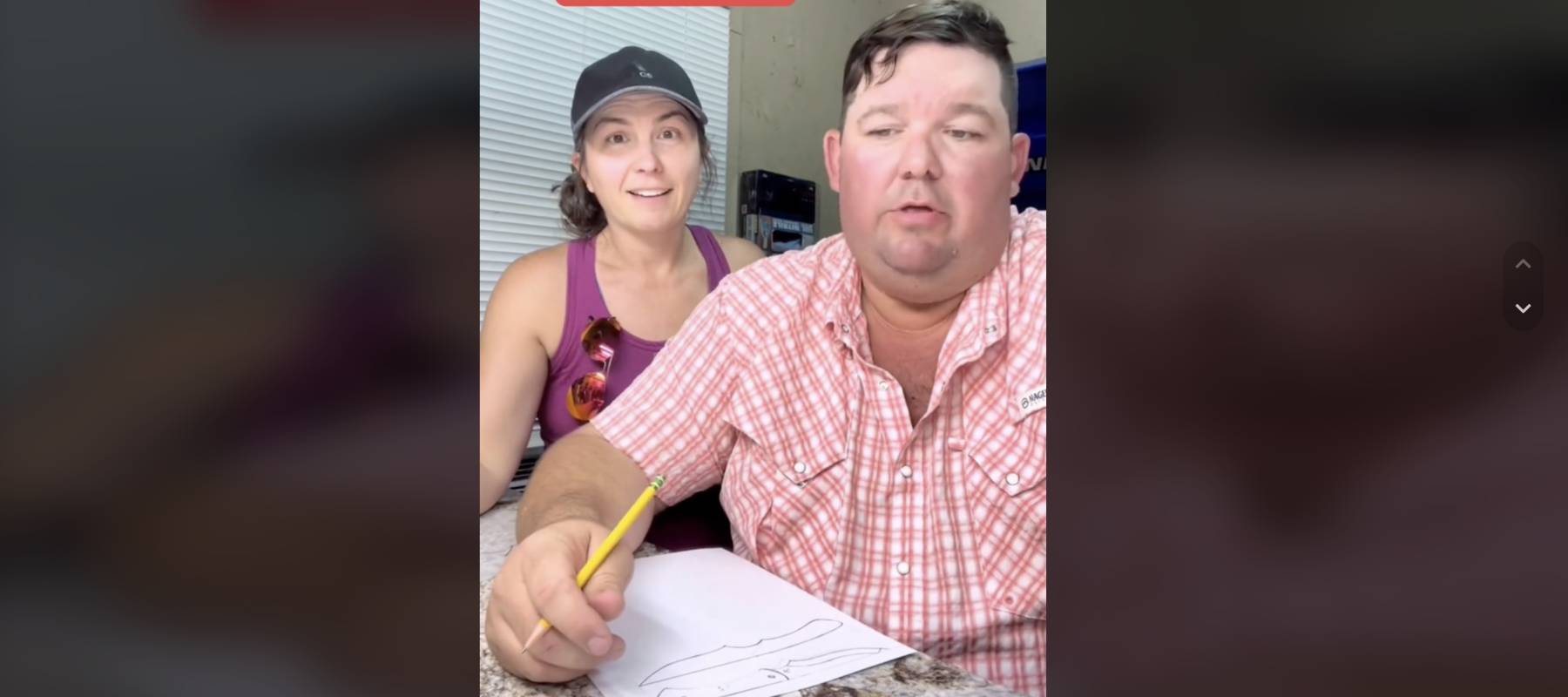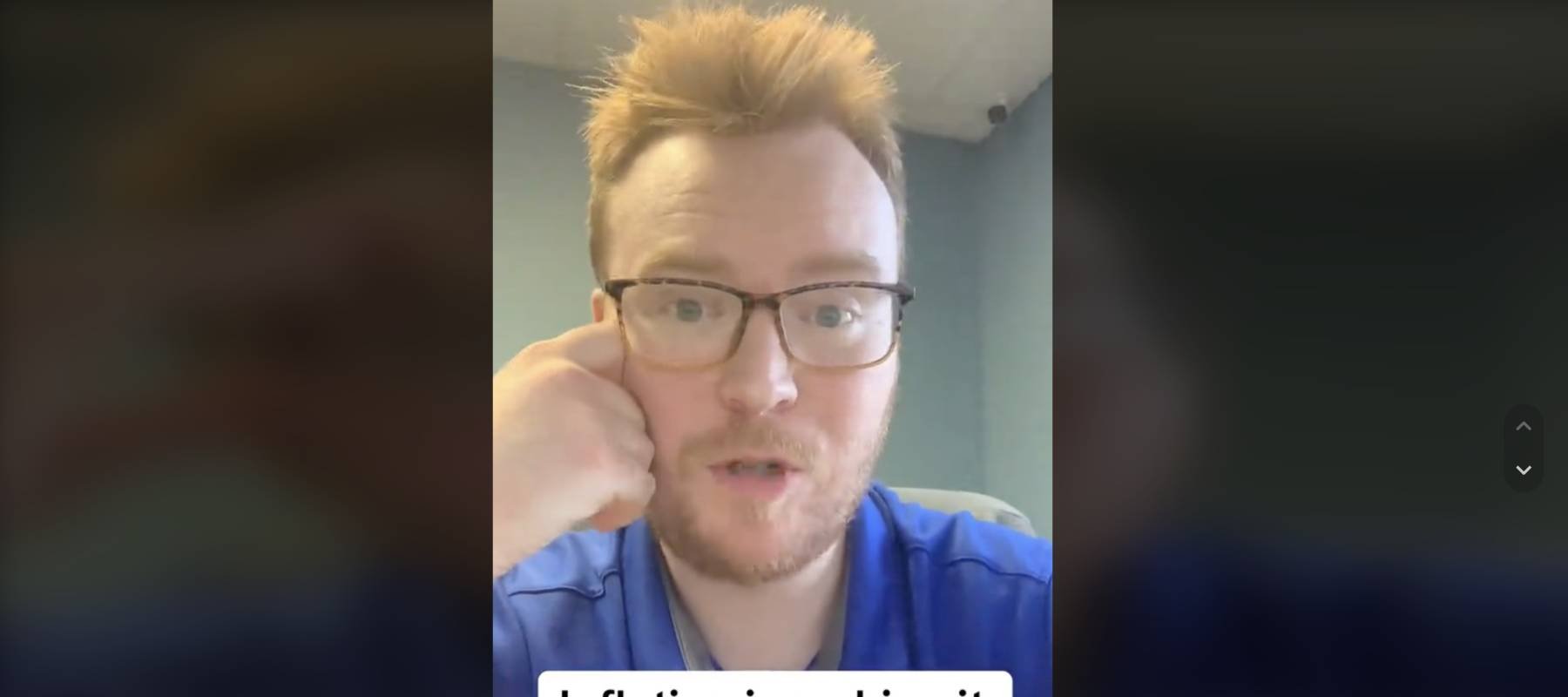TaxAct review
Julia Zavalishina / Shutterstock
Updated: March 07, 2024
We adhere to strict standards of editorial integrity to help you make decisions with confidence. Please be aware that some (or all) products and services linked in this article are from our sponsors.
We adhere to strict standards of editorial integrity to help you make decisions with confidence. Please be aware that some (or all) products and services linked in this article are from our sponsors.
It may not carry the highest brand recognition, but if you’re frustrated with the rising cost of accountants and even online filing platforms, TaxAct offers a compelling alternative, combining affordability with a user-friendly interface and comprehensive features.
Renowned for its competitive pricing plans, TaxAct empowers you to take control of your tax filing experience, potentially saving you hundreds of dollars compared to hiring a pro.
Whether you're a seasoned tax filer or a newcomer navigating the complexities of the system for the first time, TaxAct's intuitive guidance and diverse feature set can help you navigate the process with confidence, ensuring you claim every deduction and credit you deserve.
What is TaxAct?
TaxAct has carved its niche in the tax software world since 1998 by offering a streamlined and affordable alternative to its competitors. This focus on accessibility translates into a clean, user-friendly interface that's easy on the eyes and even easier to navigate.
But don't be fooled by the "budget-friendly" label. TaxAct packs a punch beyond its price tag. While it may not have all the bells and whistles of some pricier options, it offers the essential features and guidance you need to file your taxes accurately and confidently.
Against its more expensive competition, you might be surprised at what this underrated gem has to offer.
Who is TaxAct good for?
TaxAct provides a good value for taxpayers seeking a balance between cost-effectiveness and guided self-preparation. It caters to individuals with some tax knowledge who want to be confident filing their own returns.
TaxAct features
TaxAct plans and pricing
TaxAct provides two primary filing options: self-filing via online or downloadable software options, and filing with the assistance of Xpert Assist. Xpert Assist includes unlimited access to personal guidance from seasoned tax professionals, including CPAs and enrolled agents, all of whom bring extensive experience in tax preparation.
Regardless of which product you pick, TaxAct ensures users have access to both account and technical support via chat or phone, along with an answer center equipped to handle frequently asked questions.
Online services
There are four different online plans with TaxAct, all of which include free Xpert Assist. These plans are Free, Deluxe, Premier, and Self-Employed. Let’s break down the costs and capabilities of each plan.
Free
- Federal return: $0
- State return: $39.99
For those with straightforward tax needs, TaxAct's complimentary service might be the ideal choice.
This no-cost option is well-suited for individuals with income from W-2s, unemployment, or retirement, especially if they are eligible for the Child Tax Credit, Earned Income Credit, or Stimulus Credit. Importing your W-2, unemployment, and stimulus income is straightforward, facilitating an easy start to the filing process. However, it's important to note that itemized deductions are not supported with this plan, and there is a restriction on the forms and schedules that can be used.
Deluxe
- Federal return: $29.99
- State return: $39.99
Looking for more tax benefits? The Deluxe version of TaxAct builds on the Free version by allowing you to itemize deductions, which can help if your total itemized deductions are greater than the standard deduction. You can also file additional schedules: Schedules 1-6 are used to report specific types of income or deductions, such as interest income, capital gains and losses, or business income and expenses.
Premier
- Federal return: $49.99
- State return: $39.99
The Premier plan by TaxAct is tailored for the investment community. It is designed to accommodate reports of income from various sources, including rental properties, property sales, royalties, 1099-K transactions, and foreign accounts. This package enables the filing of Schedules D and E, options not available with the tier below.
For individuals who are not self-employed, the Premier online is a suitable option, providing entry to a wide array of popular forms and schedules that are not part of the Deluxe offering.
Self-employed
- Federal return: $69.99
- State return: $39.99
This tier caters specifically to self-employed individuals, including sole proprietors, S-Corporations, and LLCs. It allows you to claim personalized business deductions tailored to your specific situation, ensuring you take full advantage of available tax breaks.
You can seamlessly file taxes for various income sources, including freelance, business, and 1099-NEC income. The built-in tools help you effortlessly calculate depreciation on your business assets, saving you time and effort.
This tier also guides you through Schedules C and F, the specific forms used for reporting business income and expenses.
Beyond just filing your return, you can gain valuable insights into your overall financial situation through their financial assessment and receive year-round tax planning help. This ensures your tax strategy is optimized throughout the year.
Software downloads
If you’d rather download tax software and file for yourself rather than pay for an online service, your options with TaxAct are Basic, Deluxe, Premier, and Self-Employed.
Basic
- Federal return: $44.99
- State return: $60
Not ready for cloud-based tax prep? TaxAct has you covered with downloadable software. Like the online tiers, TaxAct includes levels of service whose benefits increase if you’re willing to spend more.
If your needs are simple, TaxAct’s Basic software should work. $45 buys you five federal e-files, though additional states will run $60 each.
Deluxe
- Federal return: $139.99
- State return: One state return is included; additional states are $60 each.
TaxAct Deluxe streamlines tax filing for those with unemployment income, child-related deductions, or homeownership expenses. It includes five federal e-filings and one state return with additional state filings available for $60 each.
Premier
- Federal return: $149.99
- State return: One state return is included; additional states are $60 each
With Premier, you can manage your taxes whether you have investment earnings, rental property income, or income from around the world. Five federal e-files and one state return are included. Additional state filings require a $60 fee each.
Self-employed
- Federal return: $159.99
- State return: One state return is included; additional states are $60 each
If you're self-employed, TaxAct Self-Employed handles essential forms like 1099-NEC, 1099-MISC, Schedule C (for business profits/losses), and Schedule F (for farming profits/losses). It includes five federal e-files and one state return, with additional state returns available for $60 each.
Additional TaxAct products
Beyond individual tax filing, TaxAct caters to various needs with:
Business tax filing: Supports C-Corp, non-profit, and other business structures.
TaxAct professional: Software designed for tax professionals to prepare client returns.
Estates and trusts: Online and downloadable software for handling these specialized tax filings.
How to choose a TaxAct plan
Regardless of the TaxAct plan you select, you’ll get these features:
- Complimentary technical support for resolving any issues
- Access to your tax return for seven years
- A guarantee for the maximum refund
- Accuracy assurance
- Tax document imports
- Tips and tools for tax preparation
- Updates on your return's status
When choosing a TaxAct filing option, consider your needs for reporting income and the deductions and credits you anticipate claiming. This consideration will guide you to the most suitable product level. If you're uncertain about which deductions and credits you're eligible for, exploring a guide to reducing your tax liability can be beneficial.
Next, decide on your preferred filing method: using an online platform or downloading software to complete your return. This choice depends on personal preference; some find online filing more straightforward and convenient, while others value the security offered by downloading software and managing their returns locally.
Additionally, TaxAct offers a $100,000 accuracy guarantee and a deduction tool designed to help you identify and claim the maximum deductions possible.
Tax refund options
TaxAct keeps current with the many ways to receive your refund. Options include:
- Direct deposit
- Paper check
- Applying to next year’s taxes
- Buying U.S. savings bonds
- American Express prepaid debit card
How to sign up
Starting with TaxAct involves selecting the right product for you, followed by account creation. This step requires you to input your email address, whereupon TaxAct will send you a verification code. Use this code to move forward with setting up your account, which includes creating a password, registering your phone number, and answering security questions. This procedure is slightly more detailed compared to the simpler beginnings offered by other tax services.
However, TaxAct offers the convenience of beginning your tax return without the need to input any payment details first. You have the ease of importing your last year's 1040 form for a quick review. After reviewing your previous information, you can then proceed to tackle the details of your current year's tax return.
File your taxes with TaxActOther TaxAct highlights
Mobile accessibility
TaxAct Express, the mobile application from TaxAct, boasts a user-friendly and streamlined interface. It enables you to snap photos of crucial documents directly with your phone and offers the flexibility to alternate between its mobile and desktop versions seamlessly. The app also supports Touch ID and Face ID for enhanced security.
Nonetheless, TaxAct Express lacks certain functionalities. It doesn't accommodate some forms and schedules required for more complex tax scenarios. Therefore, you may find it necessary to transition to the desktop version to finalize your tax filings, even if you initiate the process on the mobile app.
Sychronization
With TaxAct, importing your tax information from prior years is a breeze. If you opt for a direct deposit of your tax refund into your bank account—the quickest method to receive your funds—you'll need to furnish your banking details. Additionally, TaxAct enables you to access your account on a mobile device, allowing you to seamlessly pick up where you left off on your tax return, even from a new location.
Customer service
TaxAct provides a comprehensive knowledge base that users can easily search, and support is available to all users via email, chat, or phone. For customers who opt for products featuring Xpert Help, there is the additional benefit of being able to share their computer screen for more tailored assistance.
However, it's important to note that the assistance from phone representatives does not extend to tax advice. While these representatives have experience in tax preparation and are exclusively focused on this area, their primary role is to assist users in navigating the app effectively.
TaxAct pros and cons
Pros
-
Free online plan. If your filing needs are simple and your resources are tight, TaxAct free is the right price.
-
Easy to use. A simple and understandable interface makes it easy to uncover tax advantages, even for more complex situations.
-
Low prices. TaxAct’s prices for filing federal returns are competitive for both online plans and software downloads.
-
Xpert Assist. Currently free with all online plans, Xpert Assist includes unlimited guidance and support from tax experts.
Cons
-
No audit defense. TaxAct only provides basic audit assistance including clarification of IRS forms, not defense and advising.
-
No email support. You cannot get in touch with TaxAct tech or tax support via email, only phone or chat.
-
Expensive state returns. State returns cost extra with every plan and are not cheap.
With files from Miranda Marquit
Disclaimer
The content provided on Moneywise is information to help users become financially literate. It is neither tax nor legal advice, is not intended to be relied upon as a forecast, research or investment advice, and is not a recommendation, offer or solicitation to buy or sell any securities or to adopt any investment strategy. Tax, investment and all other decisions should be made, as appropriate, only with guidance from a qualified professional. We make no representation or warranty of any kind, either express or implied, with respect to the data provided, the timeliness thereof, the results to be obtained by the use thereof or any other matter.