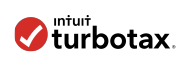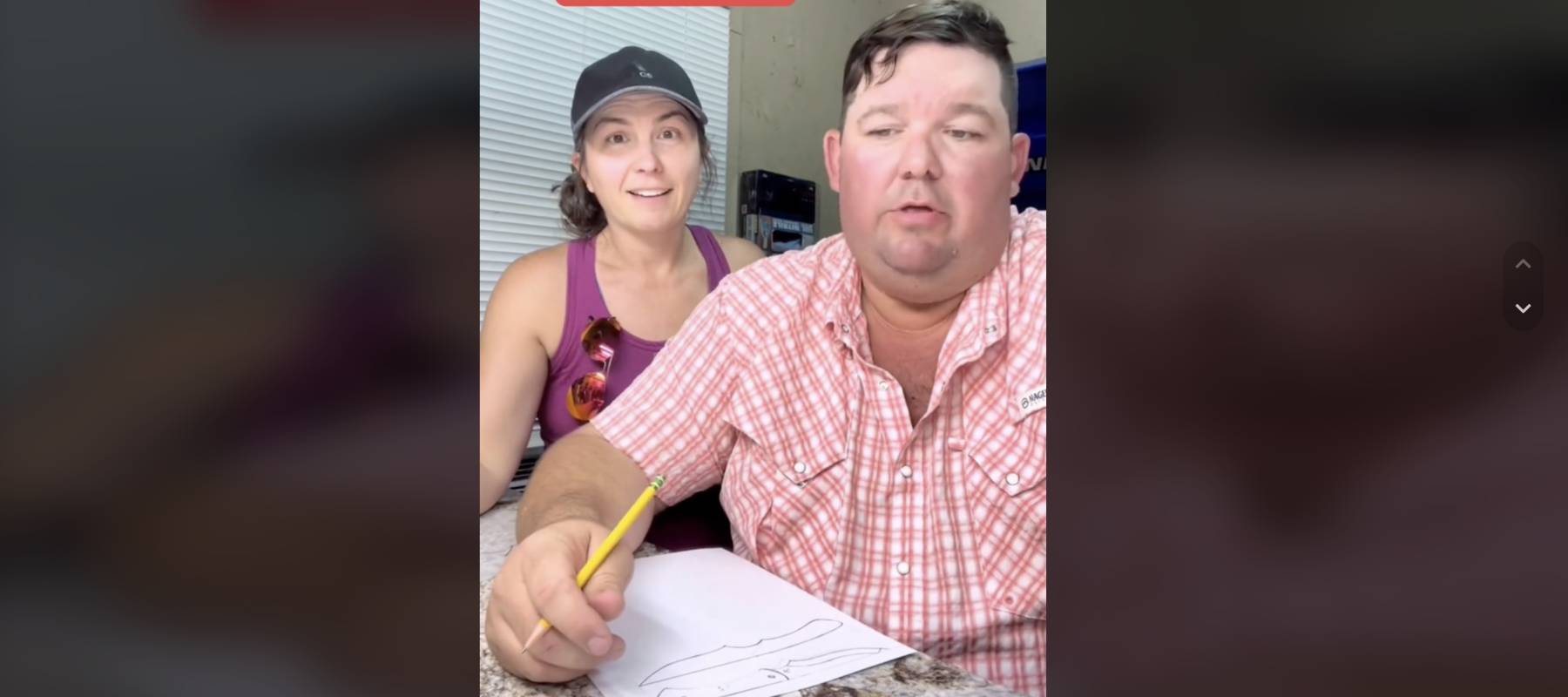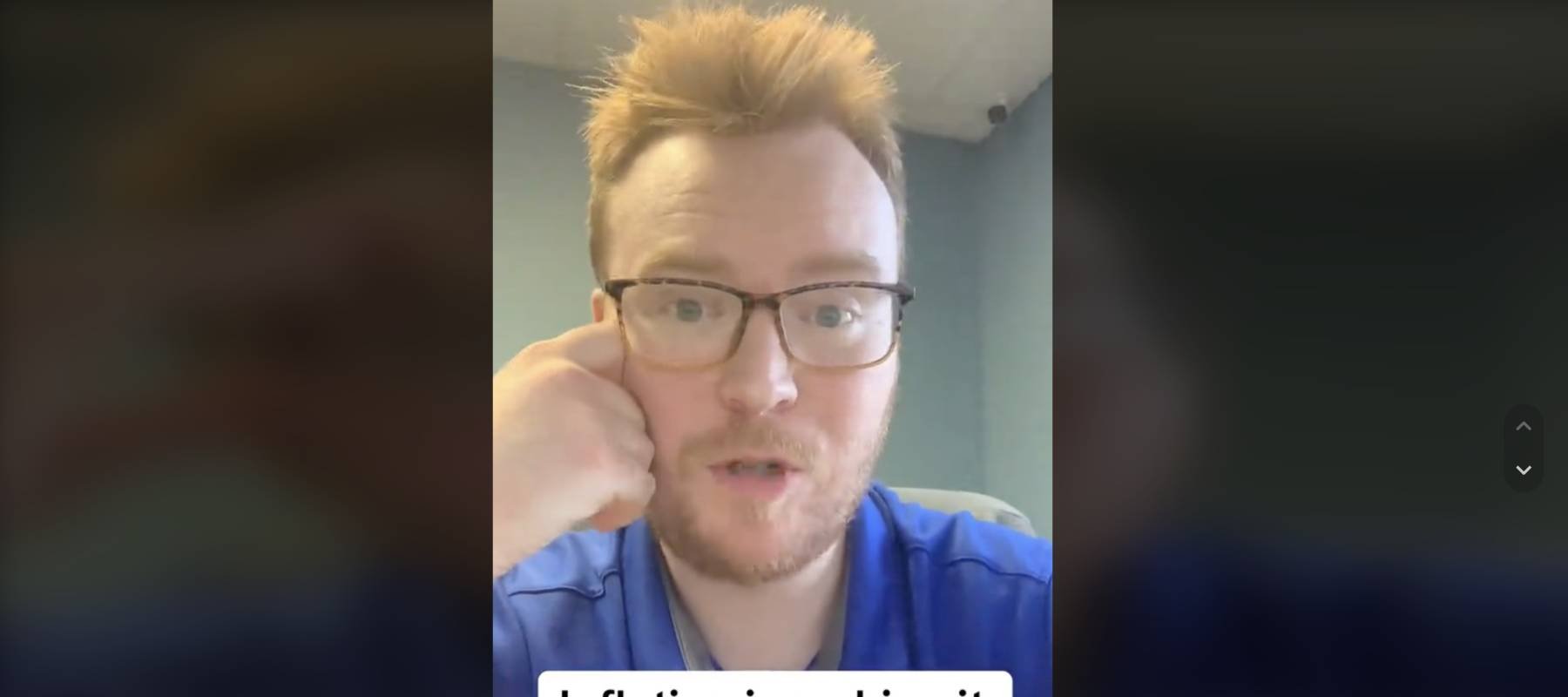Best tax software to file with in March 2024
Andrey_Popov / Shutterstock
Fact Checked: Leslie Kennedy
Updated: March 01, 2024
We adhere to strict standards of editorial integrity to help you make decisions with confidence. Please be aware that some (or all) products and services linked in this article are from our sponsors.
We adhere to strict standards of editorial integrity to help you make decisions with confidence. Please be aware that some (or all) products and services linked in this article are from our sponsors.
Are you racing to beat the April 15 US tax filing deadline? Or have extensions and quarterly payments turned tax time into a year-round chore? Regardless of how you plan to satisfy Uncle Sam in 2024, filers have never had so many options when it comes to actually doing their taxes.
Local accountants and CPAs, brick-and-mortar tax prep services and digital-first filing sites give taxpayers unprecedented options. Even the federal government has its own tax preparation software. (Early returns are mixed). That’s great for consumer choice, but how do you actually choose?
Finding the right service can significantly reduce uncertainty, avoid costly filing mistakes and move you quickly to a refund. Or at least toward the certainty of knowing what you owe.
Let’s go over our list of the top tax prep providers in 2024.
TurboTax
Quick Facts
Free option: Yes
Paid add-ons: Yes
Expert advice option: Yes
Best for: Complicated returns and affordable tax help
Pricing:
- Free: $0 for federal, $0 for state for simple tax returns. See the TurboTax site for qualifying conditions.
- Deluxe: $69 for federal, $59 for state
- Premium (previously Self-Employed): $129 for self-employed, $59 for state
- Live Assisted: $139 to $219 for federal, $64 for state
- Full Service: $219 to $409, $64 for state
TurboTax stands out for its value, especially for complex returns, such as those for self-employed individuals.
Its free edition includes an "Audit Support Guarantee" for free guidance in case of audits, suitable for simple tax returns requiring only form 1040. Post-pandemic, this version now also supports earned income and child tax credits.
The Deluxe and Premier editions align your personal details with numerous tax deductions to maximize eligibility. TurboTax Premium caters to rental income and specific industry deductions.
For an extra fee, or with early filing of simple returns, TurboTax Live Assisted offers unlimited live tax advice and a review of your return by a licensed professional, ensuring no missed credits or deductions. Additionally, the Full Service option allows a tax professional to handle your tax filing entirely.
TurboTax has a well-earned reputation for ease of use and an intuitive interface that makes it easy for filers to move across their forms with ease and without losing any work.
That benefit is blemished somewhat by TurboTax’s aggressive upgrade prompts. At many turns during the filing process, users confront messages encouraging upgrades between Free and Deluxe and other service changes. It’s worth paying close attention when these hit your screen, so you can carefully consider what you want before an errant click triggers a purchase you didn’t intend.
H&R Block
Quick Facts
Free option: Yes
Paid add-ons: Yes
Expert advice option: Yes
Best for: Free online filing
Pricing:
- Free: $0 for federal, $0 for state for simple tax returns and some schedule returns. See the H&R Block site for qualifying conditions.
- Deluxe: $35 for federal, $37 for state
- Premium: $65, $37 for state
- Self-employed: $85 + $37 per state.
H&R Block Free, similar to other free tax software options, supports filing Form 1040, claiming the earned income tax credit, and the additional child tax credit, along with handling unemployment income.
A notable advantage of H&R Block's free version is its ability to process Schedules 1, 2, and 3 of Form 1040. This feature is particularly beneficial for many taxpayers who must report things like deductible student loan interest, certain retirement contributions, alimony, and the lifetime learning credit. Be aware that an upgrade might be necessary if the specific form required to complete your schedule is not included in the free version.
For more complex tax situations like itemizing deductions, dealing with rental income, freelancing, cryptocurrency transactions, HSA contributions, or managing a small business, be prepared to upgrade to one of H&R Block's paid packages.
Block’s interface aims for simplicity, with a clear and straightforward layout. A banner across the top of the page will keep filers updated on their progress, and the software features embedded links for additional information, ensuring you don't have to search extensively. Chat-based support is always close by, and if you keep the “Help” sidebar active, it updates automatically with relevant advice as you progress through your return.
TaxAct
Quick Facts
Free option: Yes
Paid add-ons: Yes
Expert help: Yes
Best for: Low-cost filing for the self-employed
Pricing:
- Free: $0 to prepare and file federal + $39.95 to file state; $0 for tax pro assistance
- Deluxe: $29.99 + $39.99 to file per state; $0 for tax pro help.
- Premier: $39.99 + $39.99 to file per state; $0 for tax pro help.
- Self-Employed: $69.99 + $39.99 to file per state; $0 for tax pro help.
TaxAct, while not as widely recognized as some of its competitors, provides similar features at more affordable prices. Its free edition covers a federal return and facilitates data import from previous returns filed with other software, such as TurboTax, easing the transition for new users.
TaxAct's free version, like those from other providers, supports earned income tax credits, child tax credits, and recovery rebate credits. Following the enactment of the American Rescue Plan in March 2021, TaxAct also added support for unemployment income.
Functionality-wise, TaxAct matches its rivals, offering standard features along with a variety of calculators and planning tools. These tools are designed to help users identify and adjust to potential changes in their tax situations.
One of TaxAct's notable strengths is its user-friendly interface. The design is straightforward and intuitive, making it accessible for first-time users while still robust enough for more seasoned filers. Navigation is seamless, with clear guidance and prompts throughout the filing process. However, it lacks some of the more interactive elements of its pricier competitors, which might be a minor setback for users preferring a more engaging experience.
Overall, TaxAct is a solid choice, particularly for those seeking a balance between affordability and functionality. While it may not have the same level of brand recognition or the interactive elements of higher-priced options, it delivers where it counts, making it a reliable and cost-effective tool for a wide array of tax filing requirements.
Cash App Taxes
Quick Facts
Free option: Yes
Paid add-ons: Yes
Expert help: No
Best for: Free filing from your phone
Pricing:
$0 to prepare and file federal and state.
Cash App Taxes, previously known as Credit Karma Tax, is the newest contender in the tax software arena, rapidly gaining popularity for its free federal and state filing services. Unlike many free services that limit functionality, Cash App Taxes is equipped to handle a wide range of IRS schedules and forms, including more complex ones.
For those with straightforward Form W-2 tax filings, Cash App Taxes offers an exceptionally user-friendly platform. Its mobile app allows users to easily file taxes by simply taking a photo of their W-2, which then automatically populates the relevant information into the tax return. Beyond tax filing, the app also includes features like peer-to-peer payments, micro-investing, and cryptocurrency trading.
An impressive feature of Cash App Taxes is its ability to import past returns, even those filed through other software providers. Additionally, if users find a larger refund with a competitor, Cash App Taxes offers up to $100 in gift cards as compensation, along with complimentary audit support, including consultation and document review.
However, a notable limitation of Cash App Taxes is the absence of professional tax review services. For those facing complex tax situations or needing expert guidance, a paid service might be more suitable. Despite this drawback, Cash App Taxes presents a compelling choice for many filers, particularly those seeking comprehensive, cost-free tax filing solutions.
TaxSlayer
Quick Facts
Free option: Yes
Paid add-ons: Yes
Expert help: Yes
Best for: Filers who earn less than $73,000 per year
Pricing:
- Simply Free: $0 to prepare and file federal and state.
- Classic: $22.95 + $39.95 to file state.
- Premium: $42.95 + $39.95 to file state; tax pro help included
- Self-Employed: $52.95 + $39.95 to file state; tax pro help included.
TaxSlayer stands out as one of the most affordable tax software options and is the only one on this list that partners with the IRS as a member of the Free File Alliance. This partnership ensures free filing for a large segment of American taxpayers.
TaxSlayer offers free federal and state return filing, along with unlimited phone and email support for those who earn less than $100,000 annually and don’t have dependents. The service is aimed at simple returns, and TaxSlayer means it: If you plan to itemize, account for stock sales or rental income, you’ll want to consider one of TaxSlayer’s upgrades.
The software's free version is adept at handling basic tax situations, including filing Form 1040 and managing student loan interest deductions and education credits. It also simplifies switching from other tax services by allowing users to upload a copy of their previous year's return.
The Classic version of TaxSlayer supports all IRS forms, deductions, and credits, and includes audit support for one year post-filing. For those seeking more guidance, the Premium version offers expert support via phone or email for tax-related queries and prioritized technical assistance.
For the self-employed, TaxSlayer’s Self-Employed version caters to both personal and business tax filing needs, with specific support for forms like 1099s and Schedule C, and includes access to tax professionals for added support.
Jackson Hewitt
Quick Facts
Free option: No
Paid add-ons: Yes
Expert help: Yes
Best for: Straightforward pricing with no surprises
Pricing:
- $25 to prepare and file federal and state; request a quote to have a tax pro do it for you.
Although Jackson Hewitt doesn't provide a free filing option, it stands out for its flat fee structure that may still be the most cost-effective choice for many taxpayers. For a uniform fee of $25, users can file both federal and state taxes, encompassing all kinds of tax situations, regardless of complexity. This includes all forms, credits, and deductions.
Jackson Hewitt’s online service offers a maximum refund guarantee. If a user finds a larger tax refund with another service, not only will Jackson Hewitt refund the filing fee, but they will also provide an additional $100. Moreover, once you file with Jackson Hewitt, you secure the $25 fee for the subsequent two tax years, ensuring price stability even if the standard rates increase.
While the online do-it-yourself tax service doesn't include direct assistance from tax professionals, Jackson Hewitt offers an alternative. Users can have their taxes prepared by a Jackson Hewitt tax professional by uploading their tax documents and communicating through private online messages. To get started, users simply create an account and answer some basic questions about their tax situation, after which they will receive a customized quote.
The cost simplification is most apparent in Jackon Hewitt’s navigation tools and interface, which lags other providers on this list. Customer support is there but it feels limited against its competitor set.
Online vs. downloaded tax software
The tax software providers mentioned offer both web-based and downloadable formats.
While both versions have comparable functionalities, the downloadable ones are generally more expensive. This is because they often include about five federal e-files and sometimes one state return in their pricing.
These e-files, valid for only one tax year, can be used by several individuals. Therefore, if you have multiple federal returns to file within your household, the downloadable version might be a more cost-effective choice.
However, for those filing a single return, the more affordable online version is probably the most suitable option.
How to save money on tax software
It's essential to keep in mind that the cost of most tax software typically rises as the filing deadline approaches, regardless of the provider you choose. To save money and reduce stress, consider filing your taxes early this year to benefit from the lower early bird rates.
Methodology
Product rankings are determined by the Moneywise editorial team and are based on factors and features that everyday users care about most. We adhere to strict standards of editorial integrity to help you make decisions with confidence. The products and companies featured in this article were independently selected, but please be aware that some products and services linked in this article are from our sponsors.
Moneywise rates products and services on a sale of 1 to 5 stars, where 5 stars is the best rating possible. Ratings are rounded up to the nearest 0.5 of a star.
Our rating system is based on the factors that mean the most to the everyday user. These factors include:
- Price
- Free options
- Variety of filing options
- Range of features
- Options for expert help
- Customer support
- In-person support options
- Ease of application
We collect data from providers' websites, by using the services and watching demonstrations as required. The data is analyzed and the result is a star rating. Each factor is weighted depending on the category in which the product is being evaluated, in order to ensure it meets the needs of different users.
Our goal is to provide an independent review, and give you the information you need to make a decision on which service is best for you.
Disclaimer
The content provided on Moneywise is information to help users become financially literate. It is neither tax nor legal advice, is not intended to be relied upon as a forecast, research or investment advice, and is not a recommendation, offer or solicitation to buy or sell any securities or to adopt any investment strategy. Tax, investment and all other decisions should be made, as appropriate, only with guidance from a qualified professional. We make no representation or warranty of any kind, either express or implied, with respect to the data provided, the timeliness thereof, the results to be obtained by the use thereof or any other matter.